
Law Firms On-Site SEO
10 Mins
A 2020 study conducted by Ahrefs found that of the billions of pages on the internet, over 90 percent of all pages get no traffic from Google whatsoever. After putting in the work to create valuable content that users want to read, it would be disheartening to receive no traffic. Sadly, that is the reality if you don’t optimize your website’s on-site SEO standards. In this chapter, you will learn what on-site SEO is, why you need to invest in it, and how you can optimize your site for both user experience and Google indexing.
Top takeaways from this chapter
- What on-site SEO is
- Why on-site SEO is important for lawyers
- Key elements of on-site SEO and how to optimize them
What is on-site SEO for legal websites?
A focus of improving your presence online is working to optimize your law firm website to attract Google’s attention (in a good way), providing that you should rank higher than any other in your field. To do that, we use on-site search engine optimization (SEO).
On-site SEO refers to the process of optimizing your website’s internal structure and content to rank higher on the search engine results pages (SERPs). This higher ranking translates into more traffic. The more traffic you get to your website, the more potential new clients you attain.
Several factors play a role in Google’s algorithm or the method it uses to determine where to rank websites. One core area of this is user experience, or the type of experience a visitor has when they land on your website. Because this is so important to Google, you need to keep your users in mind when you are optimizing your SEO. The best user experience combined with the best SEO practices is what will make your site visible in Google’s search engine results.
To be clear, your marketing strategy to rank in Google is important — but we do not want to do anything that could make potential clients who get to your site just turn right back around and leave. Finding that balance requires a deep comprehension of on-site SEO, including what really does work to support your web pages and overall web design and what does not.
What is the importance of on-site SEO for lawyers?
In digital marketing, we need to focus on SEO as a core component of communicating with Google about what a website has to offer. Google expects high-quality content and real value. For that reason, your law firm SEO needs to have a design so that the search engine easily recognizes what you have to offer.

Components of on-site SEO
How can we tell Google about the legal services you offer and then help prospective clients who visit your site make the decision to convert into a paying client? There are numerous steps to this process that, along with time and expertise, can enhance your law firm’s marketing strategy to achieve your goals.
Here is a look at some of the most important components of on-site SEO.
- Appropriate keyword usage
- Quality content
- Headings
- Optimized title tags
- Meta descriptions
- Internal links
- Schema
- Load speed
- Alt tag images
Appropriate keyword usage
Read that heading again — appropriate keyword usage. That means:
- Understanding the specific keywords prospective clients enter into the search engines to find the legal services you are offering
- Keywords that can help you pull ahead of the competition who is also trying to use keywords to help with search engine rankings.
- The right balance of the use of keywords in relevant content to your law practice so that people who visit your site have no idea there’s an SEO strategy at play.
This relies on conducting thorough keyword research. Once you have dedicated which keywords to target, you will need to incorporate them into several elements of your on-site SEO. That includes the content itself, meta descriptions, and title tags.
Quality content
Quality content starts with writing website content that people want to read and is genuinely useful to their situation. To optimize this content, we make sure it is organized, easy to read, easy to skim, and uses relevant keywords appropriately. What is quality content, though?
- It should be:On topic and related to your practice areas such as personal injury, business legal services, or criminal defense
- It must be written based on the website visitors’ intent — what are they looking for when they come to your website?
- It should help your firm’s site stand out from the competition and be so rich in valuable information that other sites provide backlinks to it.
Quality content is something you want to read when you visit a website to solve your own problem. It’s not legal marketing or sales talk, but information that helps a person think, “You know, that really helps. I think I’ll contact this attorney to help me.”
Headings
Headings are a core element of effective website page design. A webpage without an H1 and H2s is like a book with no title or chapters. The information is still useful, but it’s also more work to find what you’re looking for. And today, people skim pages rather than read them. If you have a high bounce rate — which means a person gets to your site but then leaves rather quickly — and you lack a clear, easy-to-read format, this could be the problem.
H1s are the title on the web page that the reader will see at the top of the page. This is usually the largest text on the page. Your H1 should include your primary keyword to drive home the page’s purpose with Google’s algorithm. However, there is one key note to remember.
H1s are not the same as title tags. Title tags do not appear in the text of the page at all. H1s do not appear in the search results. The two are very different in their function. They could match, but even if they do match, they are different page elements.
H2s are headings for subtopics on the page. These are larger and more prominent than the body of text on the page but are smaller than the H1. H2s organize your content into digestible sections with a clear purpose. Your H2s help your readers to skim through the page for the most important information that answers their questions. You can put secondary and supporting keywords into H2s to improve Google’s understanding of the page’s content and boost your rankings. Organizing content with headings also grants you the ability to implement elements like a table of contents, which will further improve user experience.
Remember that your on-page content is not meant to be so packed with keywords that it is hard for anyone to read and benefit from when they get to your site. When creating headings, be sure you are focused on answering questions, detailing information the prospective client needs, and helping them to move through the page.
Optimized title tags
Title tags are pieces of HTML code that tell Google what the title of your site is. HTML code is the background language that the website design team uses to tell the program what your site should look like and how it should work. Luckily, today, you don’t have to know a lot about HTML code to be able to use it to optimize your site. The title tag will appear in the following:
- Google organic search results
- Social media shares
- Browser tabs
The title tags are a ranking factor for Google searches and one of the first things Google evaluates for your page intent. Be intentional and accurate to the content when creating these for every page, especially all landing pages you want to perform the best.
To create good-quality title tags:
- Keep it short. You don’t need more than 50 to 60 characters.
- It should be descriptive and entice the reader to click through to your site. Write it for people.
- Be unique. You want your link to stand out from the competition and earn the attention of searchers.
- Don’t duplicate titles. Run a site audit to determine which titles are too similar so you can amend them to be specific to the page content.
- Only target one keyword in your title.
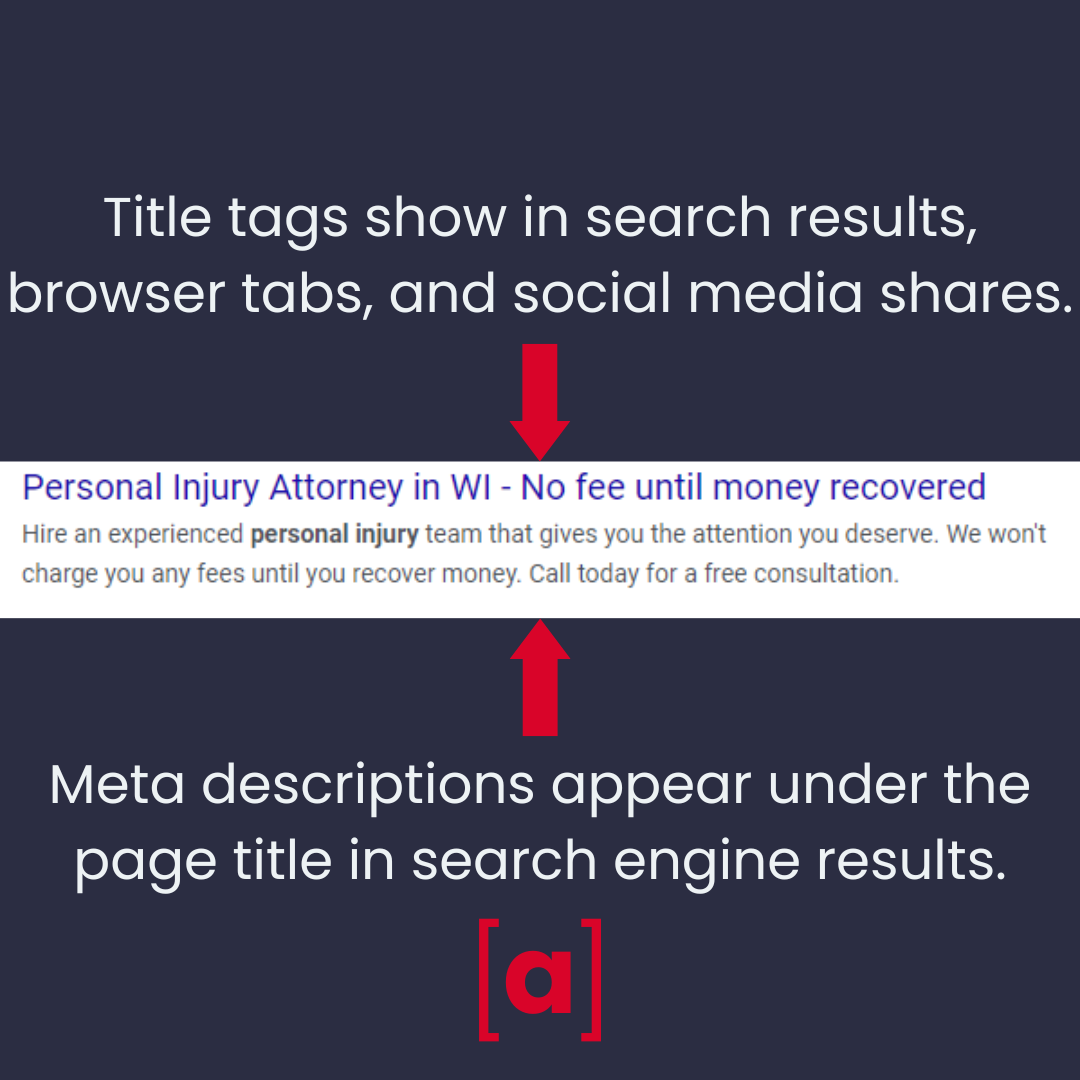
Meta descriptions
The next step in your SEO efforts is to write meta descriptions. Meta descriptions are short descriptive text that will appear under the result’s page title in the SERPs. If you perform a Google search now, you’ll likely see the title tag and, right under it, a short description of the page. These are meta descriptions, and they should entice the searcher to click on your page.
To write effective meta descriptions:
- Use site-level descriptions for your home page and page-specific descriptions for everything else. Include your geographic area and a target keyword in your descriptor, for example, “San Francisco personal injury lawyer.”
- Create unique descriptions for every page of your site. Don’t repeat meta descriptions across multiple pages.
- Create high-quality descriptions that interest your readers. Be specific and detailed, writing what you believe they want to know to choose your site from all the other lists.
- Avoid lists of keywords. These look suspiciously like keyword stuffing, which Google’s algorithm dislikes.
- Do not put your contact information in the meta description — no phone number here. This could encourage a client to skip clicking on your site. Google has no way of knowing they contacted you, just that they did not click through. This could damage your ranking in the SERPs.
Getting your meta description right can help people who are quickly skimming the results of their search for the one site that can answer their questions.
Internal links
We have talked about backlinks in the past (like those in website directories, your Google My Business listing, and third-party websites). Now, consider internal links. Unlike other links, these link one website page to another page. The links work to guide your reader to other relevant pages, allowing them to move through your site with ease.
For example, if they need a family law attorney, they get to your site, read through the landing page (the page they get to from the search results), and then must decide what to do. They could close out the page, or they may use the contact information on that page to call you. Most likely, they want more information, so they click on one of the hyperlinks listed. They go from your family law landing page to divorce attorney page. Then they can look at your page related to child custody.
They also can click on your call to action to get to your content page or fill out a contact form to request a call and appointment.
Effective internal linking like this helps keep readers on your site for longer, and ultimately, that’s a good thing. This, along with good content, can help to encourage people to convert to a customer.
Follow these tips for improved internal linking:
- Create relevant, quality links. Think about your reader’s intent and guide them to additional information on other pages that they might find useful. When they are on this particular page from their search queries, what is the next logical bit of information they need?
- Follow the hub-and-spoke model. By linking relevant subtopics to your hub pages, you encourage Google to index additional pages. It also increases your hub page’s authority on its topic, boosting it in search engine results.
When working with an agency providing SEO services like Array Digital, we create a strong web-like linking process that allows people to move through your site with ease, improving conversions and helping them to continue to find value with every click. This type of link-building adds value to your site and helps to foster recognition from prospective clients. They can think, “This information is helping me. What about the next topic?” Each time they dive deeper into the content, they learn more about your law firm.
Schema
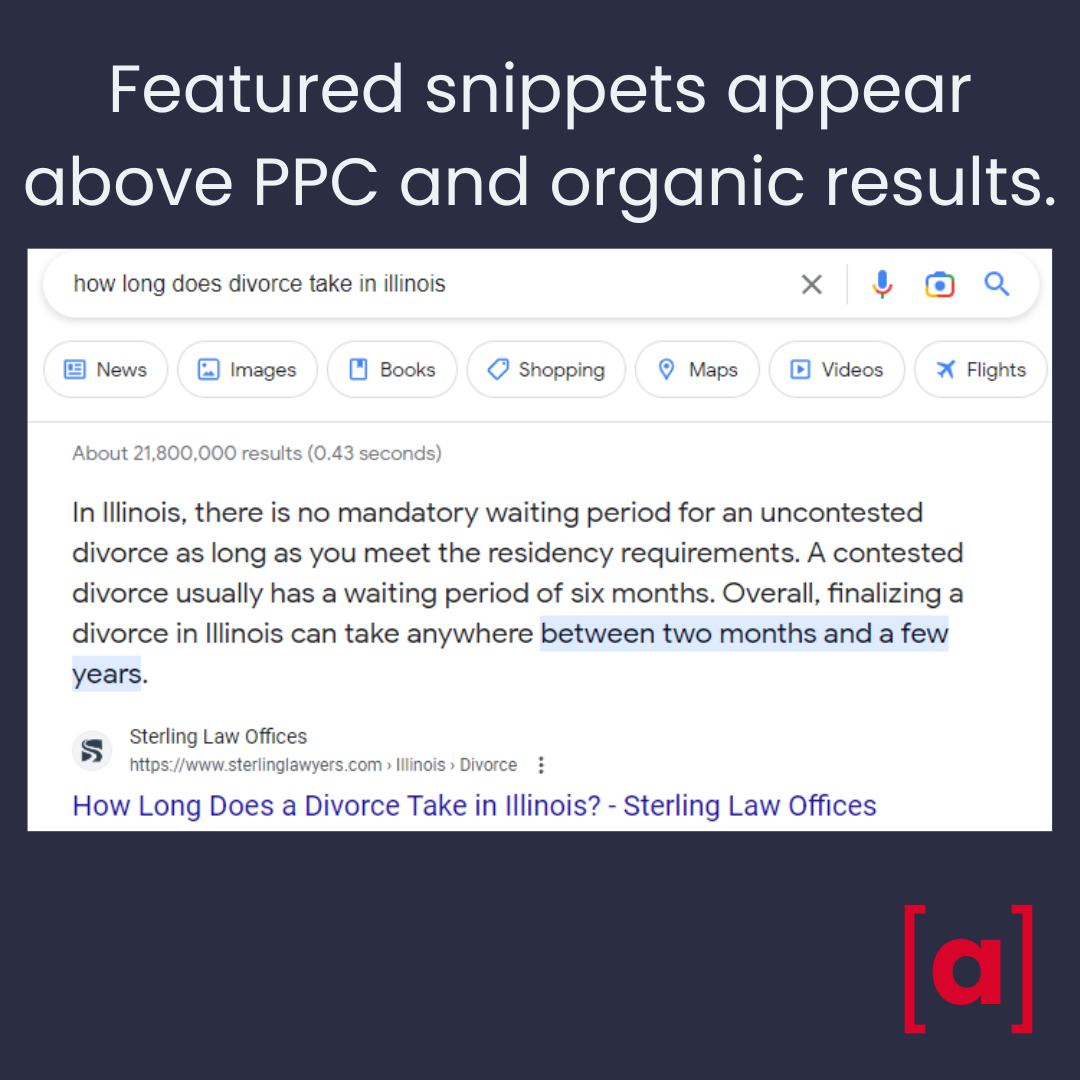
Load speed
Load speed is an example of a user experience factor that influences Google’s rankings. One of the quickest ways to deter a potential client is to have a website that takes too long to load.
Let’s say that a person searches for a service you offer. They see your listing in the local search results or even your business profile in a directory. They click on it, knowing you have exactly the information they need. But then the page speed is slow. You have seconds — not minutes — to capture that lead. If the page takes longer than that, they hit the back arrow and click on someone else’s listing. That may sound harsh, but it is what you can expect when people are putting in search terms to find the information they need. Your target audience deserves a fast-responding page, too.
Did you know that users expect a webpage to load in under one second? And bounce rates increase with every additional second!
There are several things you can do to improve page speed.
- Limit plugins and animations that could bloat your site’s load time.
- Resize and compress images before uploading them to your site. If you want to use an image that’s larger than it needs to be on-site, resize it to the appropriate size before uploading to minimize its impact on loading times.
- Optimize your site for mobile users. Google uses mobile-first indexing, so if your site loads quickly for mobile users, it will perform better overall in searches. If you don’t have a mobile-friendly website, that’s impacting your lead generation.
You can test your page load speed using Google’s PageSpeed Insights.
Alt tag images
Alt tags on images are pieces of HTML code that provide a text description of any image on your site. Every image you have needs one of these because it’s a core component of your technical SEO or how the background functionality of your website operates. If, for any reason, your image does not load when someone gets to your site, the alt text appears in its place. Screen reading tools also read this text for visually impaired users who could be a part of your target audience, too. Alt tags let Google index images by reading their text description. It is a good way to gauge the vitals of that image — what is it, what is someone communicating with the phone, etc.
Images that have alt text can also appear in image search results. That’s another avenue for getting potential traffic to your website and could influence your Google analytics. To optimize your alt tags:
- Be specific and descriptive of what the image is.
- Include a relevant long-tailed keyword that both describes the image and relates to the page topic.
- Don’t put in too many keywords. Again, this looks too much like keyword stuffing and can incur penalties from Google.
- Keep it short, less than 125 characters. This is about the length that a screen reader will read before cutting off. Any longer and a visually impaired user may miss out on important context.
- If you have multiple images on the same page, decide which one most accurately represents the page content and include the keyword in its description. For all other images, stick to describing the image itself.
Why should you invest in on-site SEO?
You are doing a lot to improve the ranking of your website so far.
- You’re incorporating local SEO into your marketing methods.
- You’re using client testimonials to show Google and prospective clients what you have to offer so they work as referrals for your site.
- You’re incorporating just the right keywords based on the people who you want to use your site.
- Perhaps you even have a fantastic content marketing plan that’s helping you to build your online presence.
- You’ve even worked to build backlinks to your site.
Why does what you do on your site matter, then? After all, aren’t people already there from your other efforts?
Even if you create high-quality content that is perfectly suited to your ideal client’s needs, without effective on-site SEO, you could be missing out on a significant portion of your potential traffic.
Without on-site SEO, your rankings suffer. Not to mention, unoptimized websites risk driving away traffic because they don’t load quickly enough or are too confusing to navigate.
When you maximize your on-site SEO, you maximize your user experience. Readers will stay longer on an optimized website. The longer they stick around, the more likely they are to convert. This results in a boost to your firm’s business.
Why-our-clients-trust-Array-Digital
Testimonials
“Array Digital has built an awesome website for our law firm and has used SEO to move us to the top of the page on Google. Two of our best recent settlements were for clients who found us on Google which is a direct result of the great work Array Digital has done for us. They are true professionals who know their stuff!” -James K.
“Kevin is an absolute pleasure to work with. He’s a marketing expert with total focus and loads of energy. Cannot recommend him highly enough.” -John M.
Results
This client’s organic traffic is over 4x higher than last year!
Optimize your site, unlock your potential
On-site SEO doesn’t have to be difficult. Let Array Digital do the heavy lifting for you. Contact us now by filling out our contact form or call 757-333-3021 to speak to our team free of charge.
Related Links
Website design for law firms: Want to know how to build a successful law firm website? Start here.
Why live chat is a game-changer for legal websites: Learn why we recommend live chat to all our clients — and how it can change your leads overnight.
The SEO benefits of responsive web design: Learn about the benefits of mobile-first web design — and how slow loading times could be costing you leads.

